A Content Management System (CMS) allows special editing privileges to a website’s page content through a browser window. The experience is much like creating and sending an email through a browser window. Photos, videos, text can be upload, edited, and composed to fit special content areas.
Access is limited to areas of the CMS – based on learning skills and editing confidence.
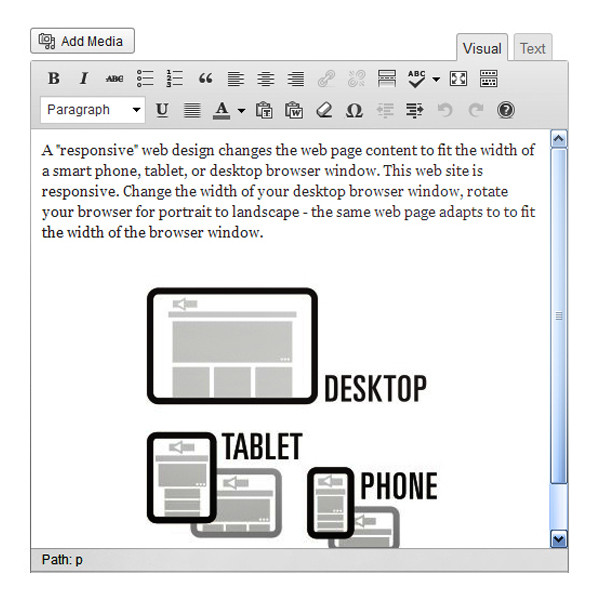 The text editing Toolbar allows content building through a browser window. Add text, video, photos to a content area of the website. The button suite should be familiar:
The text editing Toolbar allows content building through a browser window. Add text, video, photos to a content area of the website. The button suite should be familiar:
- bold, italic, strike-thru;
- bullet indent, number indent;
- quote block;
- flush left text, center text, flush right text.
- link, unlink;
On the second row of buttons has a drop-down menu bar that controls font face and font size selection.
Toolbar HINT: the DFWM button is worth a look. Distraction Free Writing mode, or aka “full screen” mode… is a streamlined way to “just write”. Compose your page: add, edit, indent, link in the comfort of the “visual ” preview mode, or get dirty in “text” mode. Just Write.
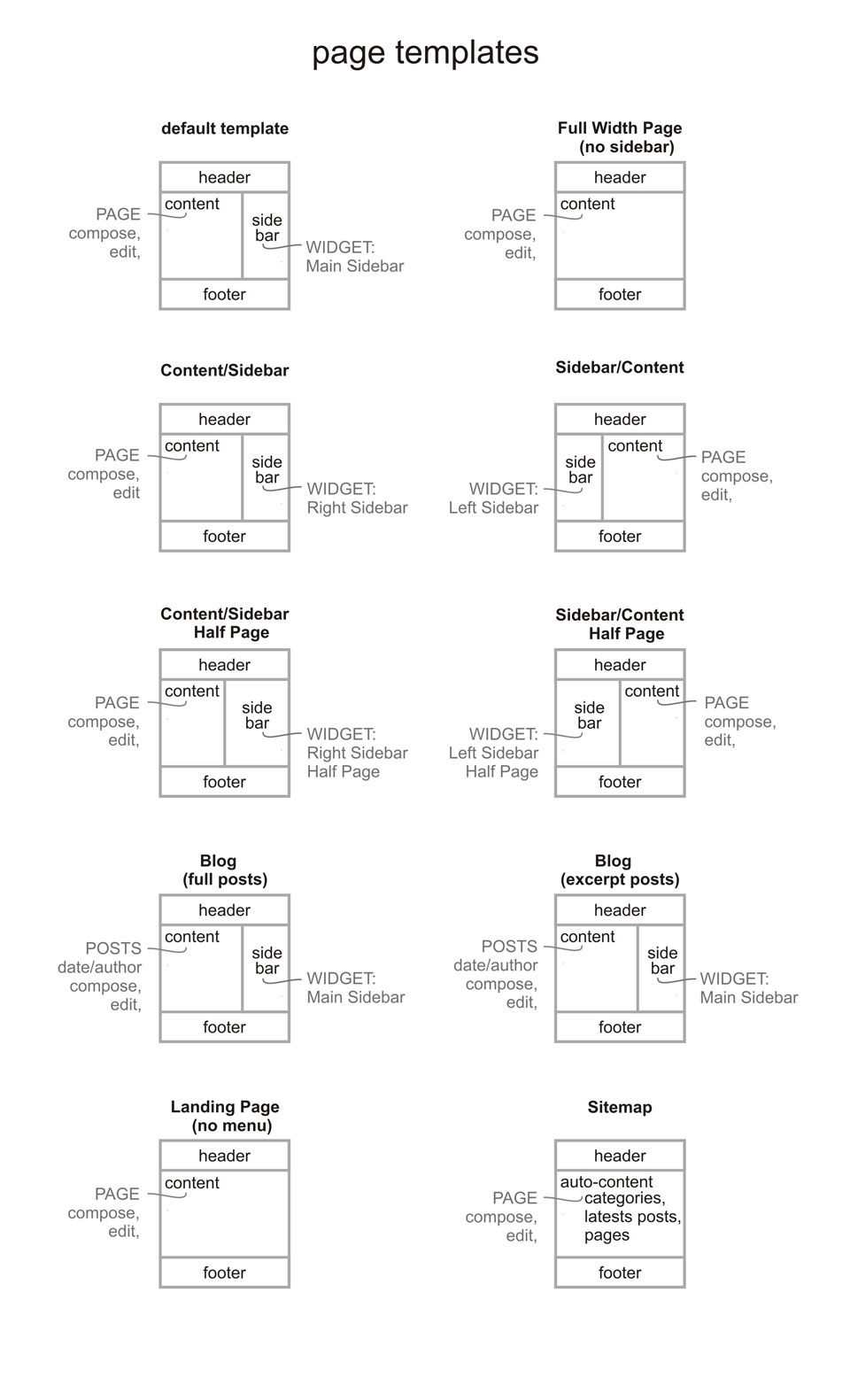 Page Templates
Page Templates
Page templates define the shape of web site’s content areas. Responsive page templates adapt to fit a smartphone, tablet, or desktop browser window. Responsive page templates redistribute the content to fit any browser width.
Responsive Page Templates are a website “best practice”. One website fits all devices.
